Migrating from Jetpack Stats to Koko Analytics
A lot of WordPress websites have been using Jetpack Stats to gain insight on what’s happening on their website. This used to be pretty great, as it was a decent plug and play solution for getting some metrics on your website.
That said, we do think there are a few issues with relying on Jetpack Stats for your site’s most important metrics.
Firstly, there are several privacy related issues as Jetpack stores its data (including the IP address of your visitors) on Automattic’s servers and not your own.
Furthermore, Jetpack Stats is now no longer free for commercial websites. Pricing apparently starts at around EUR 12 per month, excluding VAT. This sudden change in pricing forced a lot of websites to consider alternatives.
Why you should consider Koko Analytics instead of Jetpack Stats
We believe that Koko Analytics is a great alternative for Jetpack Stats right now, that comes with several important benefits. The most important benefit is without a doubt that all data is processed and stored on your website’s server only.
The plugin processes data in a background process that is heavily optimized for performance. Since there are no external requests to be made, this will pretty much always be faster than communicating with a third-party server. Unless your website receives more than 1.000 visitors per second, the performance impact of this processing is negligible.
Since only aggregated statistics (like the number of times a post was viewed on a given date) are stored, there is no need to worry about database size either. Throughout our years of maintaining the Koko Analytics plugin we have talked to several users with thousands of posts and millions of visitors, yet the database tables clocked in at less than 10 MB worth of data.
In short: there is no downside to processing and storing this data locally.
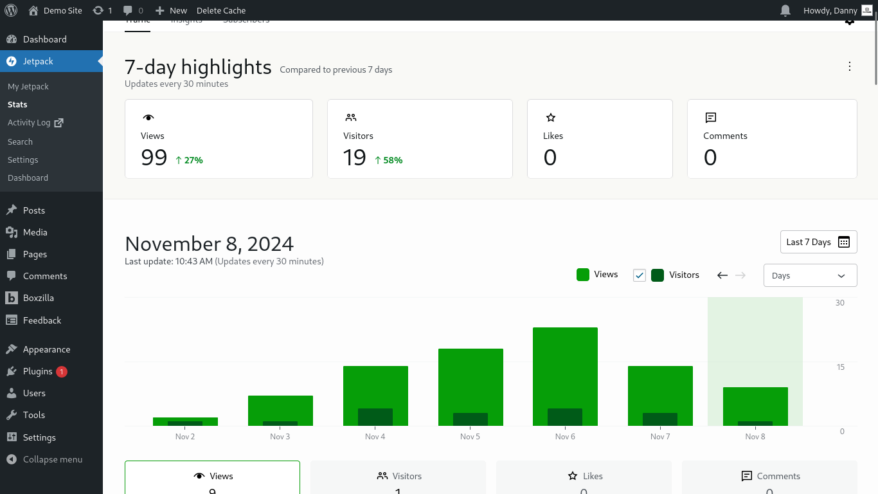
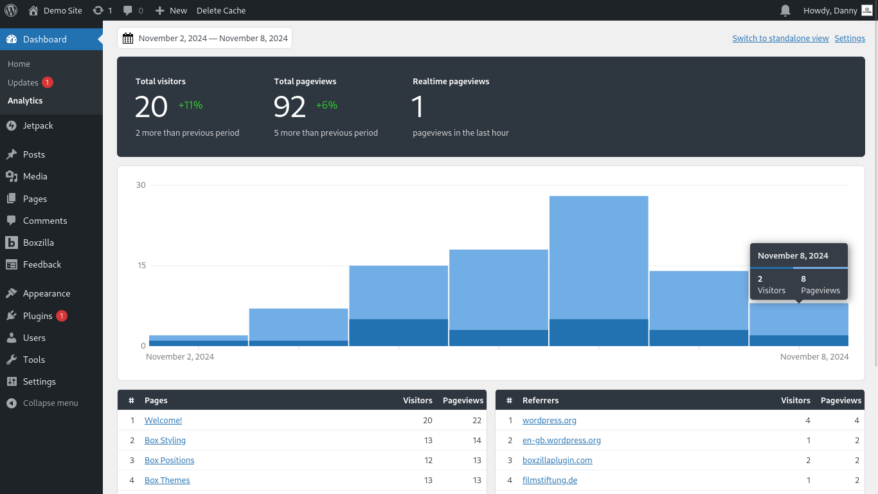
Koko Analytics is open-source software that doesn’t rely on third-parties
Koko Analytics is an open-source freemium plugin (we have some more advanced features available through a paid add-on plugin) and we intend to keep the core features free forever.
You don’t have to just take our word on this though. Because the plugin functions completely on your own servers and the code itself is available under an open-source license, you can simply keep on running any version of it indefinitely, no matter what happens.
Exporting historical data from Jetpack Stats into Koko Analytics
Since Jetpack Stats has been around for well over 10 years now, you may have a decade worth of data in there that you don’t want to part with. Because this data lives on Automattic’s server, exporting it is not as straightforward as copying some file or performing a database dump.
Terence Eden recently dove into the WordPress.com API and found a way to “liberate your daily statistics from JetPack” and then importing this data into Koko Analytics. Inspired by his work, we turned this into a core feature for Koko Analytics so that you can now import data from Jetpack Stats without having to write a single line of code.
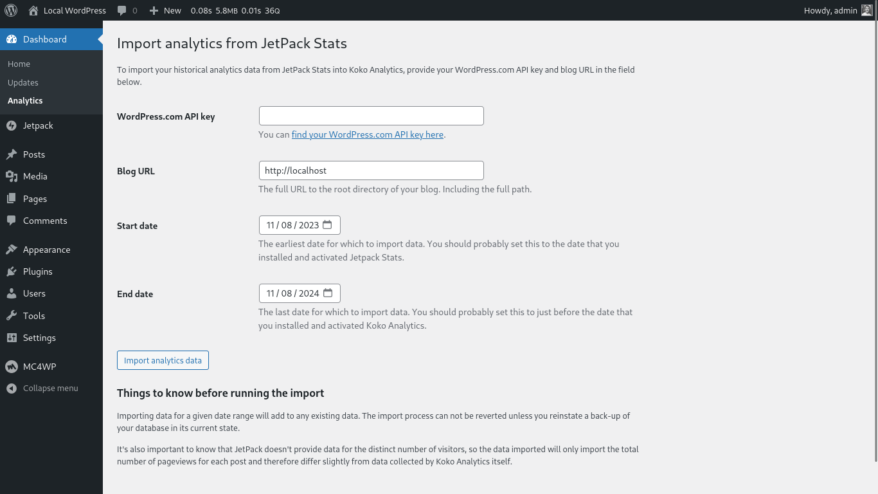
To access this feature, ensure you are running Koko Analytics version 1.4.4 or later and head to the settings page over at WP Admin > Dashboard > Analytics > Settings. If you have Jetpack Stats enabled, you’ll find a notice at the top of the page with a link that takes you to the screen shown above.
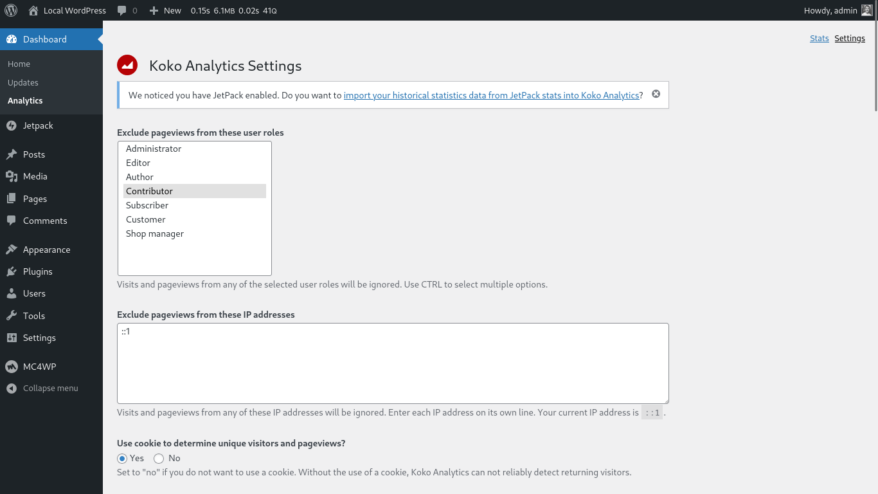
What to know before importing Jetpack Stats data
There are several things that we think are important to take note of before running the import process:
- The import process will add to any existing data already present for the given date range. If you have been running Koko Analytics alongside Jetpack Stats for a while, pay careful attention to the start and end date fields.
- Sadly, Jetpack Stats doesn’t provide data that makes a distinction between pageviews and visitors. We only get a single number representing the total amount of views for a post. This means that for the imported data, the number of pageviews will simply be equal to the number of visitors.
- If you have data in Koko Analytics that you care about, we recommend taking a back-up of your Koko Analytics database tables before running the import process.
If you are coming from Jetpack Stats to Koko Analytics and have any questions or feature requests, don’t hesitate to either get in touch, open a topic on the WordPress.org plugin support forums or submit a feature idea on our GitHub discussions board.
Welcome to the community!