Does Koko Analytics use cookies?
By default, yes. A single cookie named _koko_analytics_pages_viewed with a lifetime of 6 hours is set to keep track of the pages viewed by the current visitor.
| Cookie Name | Cookie Lifetime |
| __koko_analytics_pages_viewed | 6 hours |
Because of this cookie Koko Analytics can reliable detect returning visitors and unique pageviews without having to store any personal information on your server.
Disabling cookies entirely
You can disable the use of this cookie entirely from the Koko Analytics settings page. Without this cookie, the plugin will use a less accurate method (but still privacy friendly) for determining returning visitors and unique pageviews.
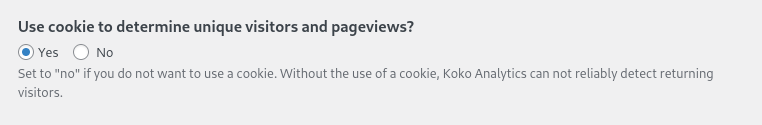
Why does Koko Analytics use cookies by default?
We believe cookies are not inherently evil. In fact, cookies have several important advantages over alternative methods for determining whether someone is a returning visitor.
- Cookies have an expiration time, meaning they automatically expire once this time has passed.
- Visitors have control over the cookies stored in their browser. They can refuse them up front, clear them at will or inspect them from their browser’s developer tooling.
- Cookies are more accurate. With the cookie in place, you can be sure that the visitor is counted as a returning visitor when they return (within the cookie’s lifetime) from the same device and browser combination.
With fingerprinting it can happen that two unique visitors end up having the same fingerprint and thus will only be counted as a single visitor.
As long as you comply with the applicable cookie laws in your legislative area, we believe cookies are far more privacy friendly than alternative methods. And they perform a lot better too.