Setting up a periodic email report
As of Koko Analytics Pro version 1.2.0, you have the option to configure the plugin to send an automated daily, weekly or monthly email report with a summary of your website’s most important statistics.
To set this up, go to the Koko Analytics settings page and locate the Email Reports section.
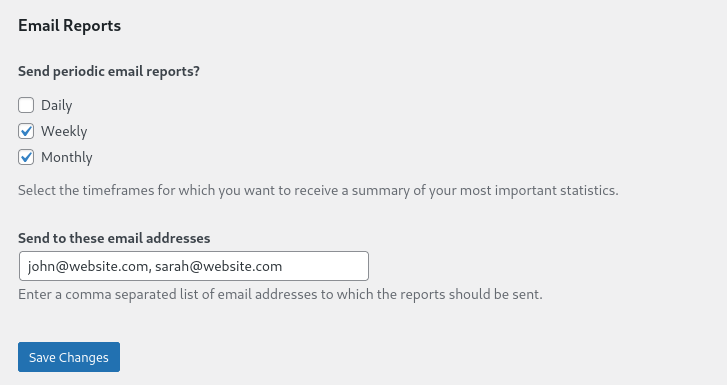
For the “Send periodic email reports?” setting, simply check the intervals at which you would like to receive an email. Leave all checkboxes unchecked if you do not want to use this feature.
In the “Send to these email addresses” input field, enter a comma separated list of email addresses to which to send the reports.
After making your changes, make sure to click the “Save Changes” button and you should be good to go!