Will Koko Analytics slow down my website?
The plugin is built in such a way that all the potentially heavy lifting is moved to a background process, where the various counts for your site and its pages are processed in batches.
This means that for visitors, Koko Analytics should come at very little to no performance cost. The JavaScript file that initiates the data collection is among the smallest we’ve seen, clocking in at less than 980 bytes after gzip compression.
We’re personally running Koko Analytics on websites with several thousands pageviews per hour without any issues whatsoever.
Things you can do to make Koko Analytics even faster
There are two things you can do to ensure the plugin runs as fast as possible.
Use the optimized tracking endpoint
Firstly, ensure you are using the optimized tracking endpoint. If you visit the settings page of the plugin and locate the “Performance” section halfway down the page, you’ll see right away whether the plugin was able to set this up automatically or whether there are manual steps you have to take to set this up.
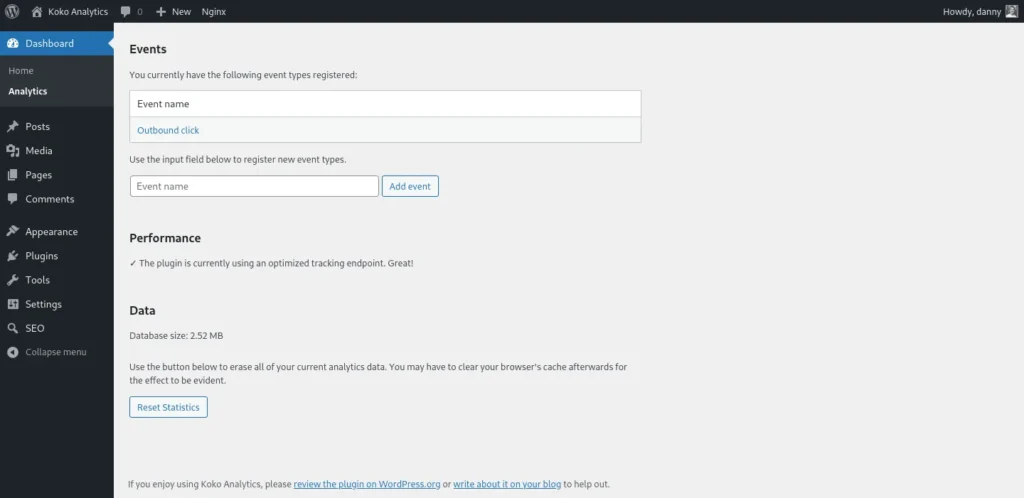
Replace WP Cron with a server cronjob
Secondly, replace the default WP Cron system with an actual-server side cronjob which is guaranteed to run every minute. You can do this by asking your server administrator to add the following to your server’s crontab file:
* * * * * curl http://YOUR_SITE_URL/wp-cron.php >/dev/null 2>&1Code language: JavaScript (javascript)